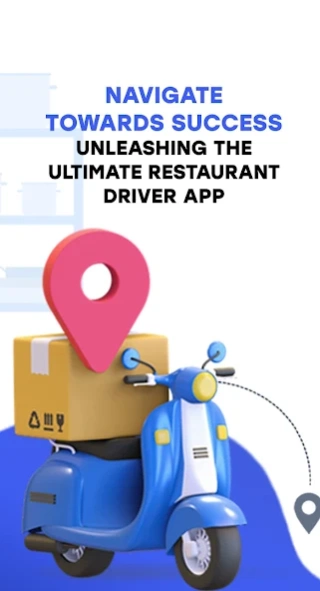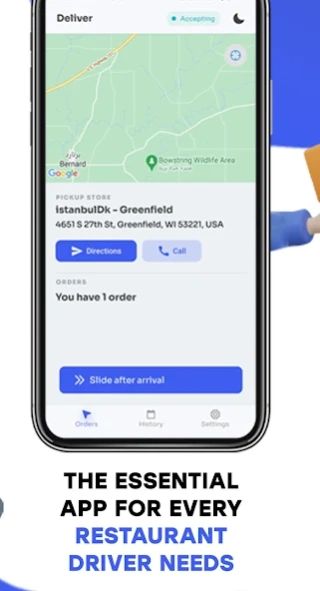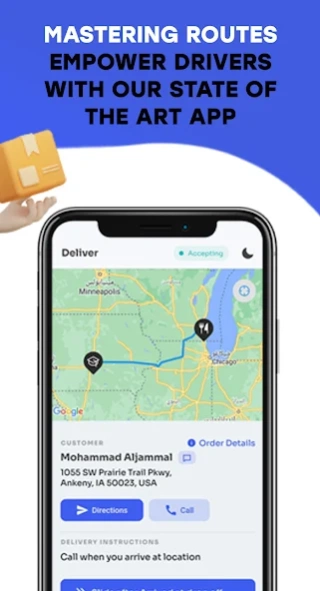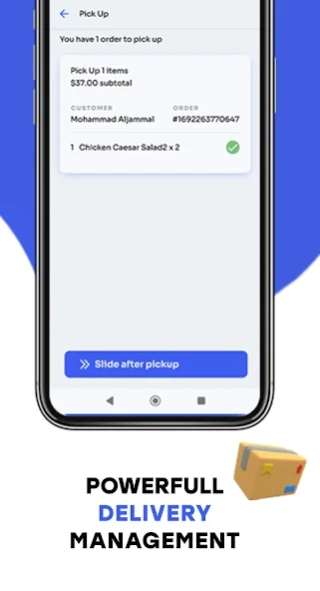LTO Driver 1.0.1
Continue to app
Free Version
Publisher Description
LTO Driver - Limited Time Offers Driver
Delivery is the name of the game post-pandemic, but 3rd party delivery is expensive! On busy days why not use your own delivery driver and pay by the hour instead of by delivery? With our driver app you and your customers can track the delivery just like the 3rd party delivery apps offer. On slower days switch to deliver via 3rd party app. All at the touch of a button. Its that easy!
Introducing the **Limited Time Driver App**, a cutting-edge solution designed to streamline and enhance the order delivery process like never before. With its advanced features and user-friendly interface, the Limited Time Driver App redefines how orders are delivered, ensuring efficiency, accuracy, and customer satisfaction.
**Key Features:**
1. **Live Tracking and Real-time Location Sharing:** The Limited Time Driver App empowers delivery drivers with live tracking capabilities, allowing them to share their real-time location with both customers and the central dispatch. This feature enhances transparency and enables customers to monitor the progress of their order, alleviating uncertainty and fostering trust.
2. **Efficient Route Planning:** The app's advanced algorithm analyzes the order destinations and intelligently plans the most efficient delivery routes. This not only saves time but also reduces fuel consumption and carbon footprint.
3. **Order Management:** The Limited Time Driver App acts as a comprehensive order management tool, displaying a clear overview of assigned orders, delivery details, and customer information. Drivers can effortlessly update order statuses as they progress through the delivery journey.
4. **In-app Communication:** Effective communication is key during delivery operations. The app offers instant messaging features, allowing drivers to communicate directly with customers, the dispatch center.
5. **Performance Analytics:** The app provides drivers with insights into their performance, including metrics such as delivery times, completion rates, and customer ratings. This data-driven approach helps drivers continually improve their efficiency and customer interactions.
**Benefits:**
- **Enhanced Customer Experience:** The live tracking feature enhances customer satisfaction by providing real-time updates and reducing anxiety about delivery times.
- **Reduced Operational Costs:** Efficient routes and optimized navigation lead to reduced fuel consumption and vehicle wear and tear.
- **Minimized Disputes:** Proof of delivery functionalities reduce the likelihood of misunderstandings or disputes between drivers and customers.
- **Streamlined Communication:** In-app communication tools streamline interactions between drivers, customers, and the dispatch center.
In conclusion, the Limited Time Driver App is a game-changer in the realm of order delivery. With live tracking, interactive maps, and a range of powerful features, it transforms the delivery process into a seamless and customer-centric experience. By embracing technology, this app revolutionizes the way businesses manage and execute their delivery operations.
About LTO Driver
LTO Driver is a free app for Android published in the Health & Nutrition list of apps, part of Home & Hobby.
The company that develops LTO Driver is Unicode LLC. The latest version released by its developer is 1.0.1.
To install LTO Driver on your Android device, just click the green Continue To App button above to start the installation process. The app is listed on our website since 2024-02-13 and was downloaded 1 times. We have already checked if the download link is safe, however for your own protection we recommend that you scan the downloaded app with your antivirus. Your antivirus may detect the LTO Driver as malware as malware if the download link to com.zetaton.wl.driver.lto is broken.
How to install LTO Driver on your Android device:
- Click on the Continue To App button on our website. This will redirect you to Google Play.
- Once the LTO Driver is shown in the Google Play listing of your Android device, you can start its download and installation. Tap on the Install button located below the search bar and to the right of the app icon.
- A pop-up window with the permissions required by LTO Driver will be shown. Click on Accept to continue the process.
- LTO Driver will be downloaded onto your device, displaying a progress. Once the download completes, the installation will start and you'll get a notification after the installation is finished.